Web browsers have become an indispensable part of our daily lives, allowing us to access a vast ocean of information, services, and entertainment on the World Wide Web. While we often take them for granted, web browsers are intricate pieces of software that provide us with a seamless and interactive online experience. In this article, we'll take a behind-the-scenes look at how web browsers work, from fetching a webpage to rendering it on our screens.
The Basics: What is a Web Browser?
A web browser is a software application that allows users to access and view content on the internet. It acts as an intermediary between users and the vast amount of information stored on web servers around the world. The primary function of a browser is to request web pages from servers, interpret the code, and display it in a visually appealing manner for users to interact with.
Behind the Scenes: How Web Browsers Work
User Interface (UI): The moment you open a web browser, you're greeted with a user interface. This interface includes the address bar, bookmarks, navigation buttons, and various settings. The UI serves as the control center for the user to interact with the browser.
Address Resolution: When you type a URL into the address bar and hit Enter, the browser needs to convert the human-readable address into an IP address, which is used to locate the server hosting the website. This process involves the Domain Name System (DNS), a global network that maps domain names to IP addresses.
HTTP Request: Once the browser knows the IP address of the server, it sends an HTTP request to that server. This request specifies the resource the browser is seeking, such as an HTML file, images, stylesheets, or scripts.
Server Communication: The server processes the request and sends back an HTTP response. This response contains the requested resource, along with metadata about the resource, such as its content type and length. If the resource consists of multiple files (like a webpage with images and stylesheets), multiple requests and responses might occur.
Rendering: Once the browser receives the response, it begins the rendering process. The browser's rendering engine interprets the HTML and other resources to construct a Document Object Model (DOM), which represents the structure of the web page. The rendering engine then styles the DOM using CSS, and if the page contains JavaScript, it's executed to add interactivity.
Layout and Painting: The browser calculates the layout of the elements on the webpage based on the styles and positioning defined in the CSS. Once the layout is determined, the browser "paints" the page by converting the visual representation into pixels on your screen.
User Interaction: As you interact with the webpage, such as clicking links or filling out forms, the browser's JavaScript engine comes into play. It executes the JavaScript code embedded in the page, allowing for dynamic content updates and interactions without requiring a full page reload.
Caching: To improve performance, browsers often store copies of resources like images, stylesheets, and scripts in a cache. If you visit the same webpage again, the browser can fetch these resources from the cache rather than re-downloading them from the server.
Security: Modern browsers also incorporate various security mechanisms to protect users from malicious websites and harmful content. These include features like sandboxing, secure connections (HTTPS), and warning messages for potentially unsafe sites.

Computer Viruses and Malware
Exploring Computer Viruses and Malware: Threats and Prevention
In today's digital age, where technology is an integral part of our lives, the threat of computer viruses and malware looms larger than ever before.

Mobile App Development
Exploring Mobile App Development: Platforms, Tools, and Best Practices
Whether it's placing a food order or overseeing financial matters, these apps embody unparalleled convenience, effectiveness, and accessibility.

Web Development
Getting Started with Web Development: HTML, CSS, and JavaScript Basics
Whether you're a business owner, a marketer, a designer, or simply someone looking to explore the world of technology, learning the fundamentals of web development can open up a realm of possibilities.