With the increasing demand for efficient resource allocation, scalability, and flexibility, virtualization has become a cornerstone of modern computing. This article will serve as a beginner's guide to virtualization, focusing specifically on creating virtual environments.
Understanding Virtualization: A Brief Overview
Virtualization involves the creation of a virtual iteration of a tangible asset, such as a server, operating system, storage mechanism, or network, accomplished through specialized software. This virtual version, commonly known as a virtual machine (VM), behaves and functions like its physical counterpart but operates independently. This separation allows multiple virtual environments to run on a single physical machine, effectively maximizing resource utilization.
Benefits of Virtualization: Why It Matters
Resource Utilization: Virtualization allows for better utilization of physical hardware by running multiple virtual machines on a single physical host. This leads to reduced hardware costs and increased energy efficiency.
Isolation: Each virtual machine is isolated from others, creating a secure environment. This isolation prevents one VM from affecting the performance or stability of others, enhancing overall system reliability.
Snapshot and Rollback: Virtualization platforms enable the creation of snapshots—essentially, images of a VM's state at a specific point in time. This feature facilitates easy backup, restoration, and testing of software configurations.
Hardware Independence: Virtual machines are not tied to specific hardware configurations. This means you can move a VM between different physical hosts without compatibility concerns, offering flexibility and mobility.
Testing and Development: Virtual environments provide an ideal sandbox for testing new software, updates, or configurations without impacting production systems.
Creating Virtual Environments: Step by Step
Choose a Virtualization Platform: There are several virtualization platforms available, including VMware, VirtualBox, Hyper-V, and KVM. Choose one that aligns with your needs and the operating systems you intend to virtualize.
Hardware Requirements: Ensure your physical machine meets the hardware requirements of the chosen virtualization platform. This includes CPU, RAM, and storage capacity.
Install the Virtualization Software: Download and install the virtualization software on your host system. This software will manage the creation, management, and operation of virtual machines.
Create a Virtual Machine:
Launch the virtualization software and select the option to create a new virtual machine.
Specify the operating system you want to install on the virtual machine.
Allocate resources such as CPU cores, RAM, and storage space to the VM.
Install the Operating System: Mount the installation media (ISO file) for the chosen operating system onto the VM and follow the installation process as you would on a physical machine.
Configuration and Customization:
Install necessary software, updates, and drivers within the VM.
Adjust network settings to ensure connectivity between the host and VM.
Snapshot Creation: Once your virtual environment is set up and configured, consider creating a snapshot. This snapshot can serve as a restore point in case of future issues or experimentation.
Explore and Experiment: With your virtual environment up and running, feel free to explore different configurations, install applications, and test software updates. Remember, the beauty of virtualization lies in its non-destructive nature.

Coding
Introduction to Coding for Kids and Beginners
In our increasingly digital world, coding has become a fundamental skill that opens doors to creativity, problem-solving, and innovation.

Data Storage
Demystifying Data Storage: Hard Drives, SSDs, Cloud Storage, and Beyond
Before we dive into the specifics of various storage solutions, let's start with the basics. At its core, data storage involves holding and retrieving digital information.

IT Project Management
Essential IT Project Management Concepts for Successful Implementation
In today's rapidly evolving technological landscape, effective project management is crucial for the successful implementation of IT projects.